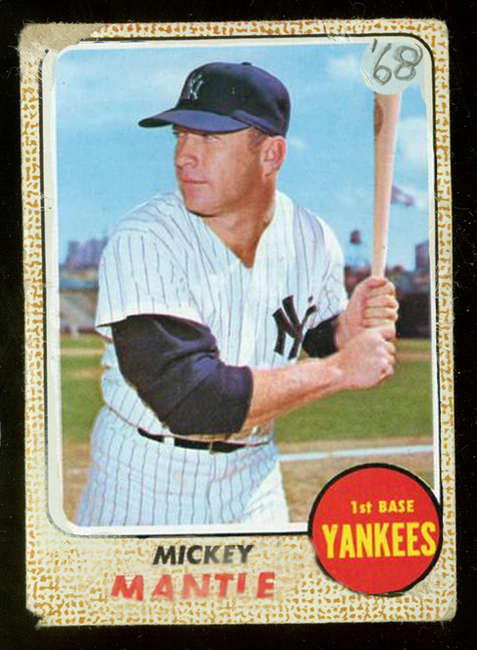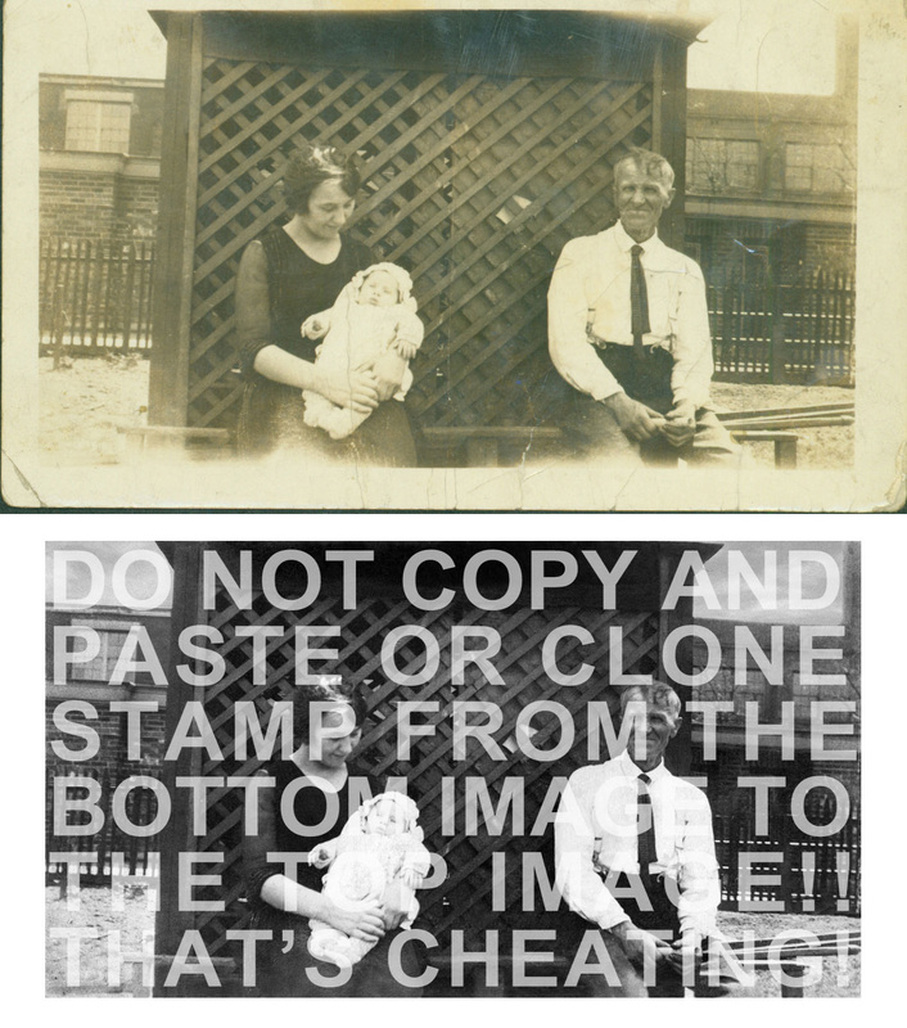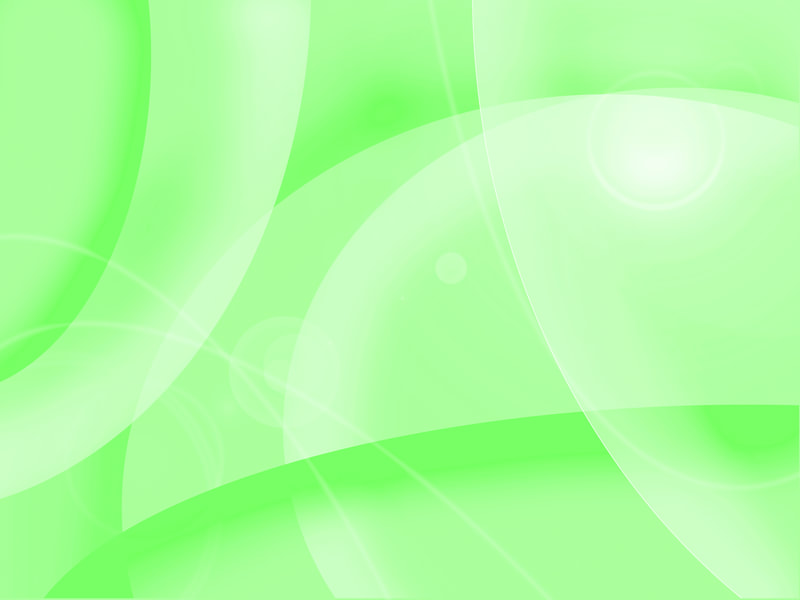Throughout the semester, students work on several image restoration projects, where they hone their skills at repairing scans of faded or damaged photographs. This is a particularly useful skill to have, since so many pre-digital photographs are missing the original negatives from which they were printed. The finished results can be seen on the individual websites that they have created for this course.
All of the minor projects below are due by December 21st 2018
You can do them in any order you choose, but you must do all of them. They should be posted on your website on a page titled "Minor Projects". You should put the before and after versions next to each other using a "PHOTO GALLERY". Please make sure they are linked to a larger sized image (A Photo Gallery does this automatically). See me if you are unsure how to do any of this. If you do not post them to your site, if they are not linked to a larger size, or if they are not placed in the before and after format, it will reflect in your grade.
The 1968 Topps baseball card below was found on the floor at a sports card convention by myself back in the late 1970's. The damage was probably done by some kid who wrote on it, creased it, put it in his pocket, etc. Bring it back to it's original condition using the clone stamp, and copy and pasting (command c command d). In mint condition, this card is worth about $500.
Erik Johansson Illusion Exercise...
Eric Johansson is a Swedish photographer who heavily relies on Photoshop to create his style of images. Using the image below on the left as a source, create the illusion of a glass street that reflects the building and sky above it. Use a drop shadow to "raise" your glass street above the cobblestone street below it. Cut some "blocks" out of the glass to give it a more realistic look.
Watch the video tutorial below to learn how to do this project:
Digital Colorization: Using the technique used to colorize the Burberry Coat project, create a layer above the background of The Wizard of Oz image and change the Blending Mode to Overlay. Select a Foreground Color and use the Paint Brush tool to bring Dorothy and her crew to life!
Two Half Match
It's pretty well known that magazine photo editors utilize the skills of professional retouch artists to make their models look perfect. This is a controversial issue that some argue can lead to young people comparing themselves to the impossible results found in most mainstream publication models. However, removing imperfections and enhancing facial features is done all of the time, including senior portraits, wedding and engagement photos, and even school portraits offer a "retouch" option to remove blemishes and shine. For the below project, make the left side look like the right side of the picture. Notice that the left side is the actual photograph, and the right the retouched image created by a professional retouch artist.
Make an Apple Desktop Background!
Using the Elliptical Marquis Tool, create circular shapes, Edit>Stroke them, paint them with really big, soft-edged paint brushes. Experiment with the Select>Inverse finction to paint inside and outside of the spheres you create. You can even use the Filter>Render>Lens Flare filter to create even cooler special effects! Remember, the only thing holding you back is yourself...that plus society, politics, genetics, luck and other people...