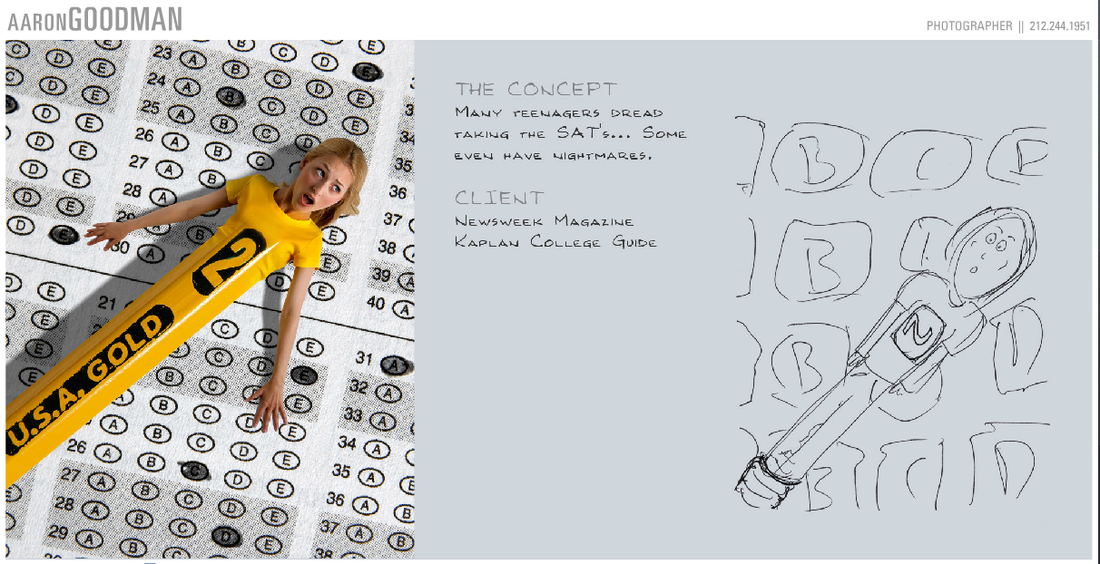PhotoIllustration

Definition: A type of computer art that begins with a digitized photograph. Using special image enhancement software, the artist can then apply a variety of special effects to transform the photo into a work of art.
Aaron Goodman Photoillustrator
30-brilliant-examples-of-photo-illustration.html
Water Effects
Morphing water with a dress
Aaron Goodman Photoillustrator
30-brilliant-examples-of-photo-illustration.html
Water Effects
Morphing water with a dress
Creating a Photoillustration...
1. Concept: Combine two photographs with an illustration to demonstrate an idea relating to the human condition. Some examples of this are inspiration, connection, addiction, dreaming, obsession, phobia, etc.
2. Idea: Look through magazine ad, online ads, Communication Arts, etc., to come up with ideas for ways to implement and convey your concept to the viewer of your work.
3. Imagery: Create professional looking images using a digital camera and Adobe Illustrator software.
4. Criteria: Two unlike objects are photographed, then morphed* into one (i.e. girl and pencil). Use Photoshop to edit photos, Illustrator to create illustration, and back to Photoshop to combine all of the elements together.
5. Critique: Look at work as a class, get feedback, make changes that strengthen your work.
*Note on morphing: Morphing does NOT consist of creating a collage with two pictures...it is creating a single, realistic-looking object out of two, dissimiliar objects. For instance, the Army Squirrel is a morph. More examples...
1. Concept: Combine two photographs with an illustration to demonstrate an idea relating to the human condition. Some examples of this are inspiration, connection, addiction, dreaming, obsession, phobia, etc.
2. Idea: Look through magazine ad, online ads, Communication Arts, etc., to come up with ideas for ways to implement and convey your concept to the viewer of your work.
3. Imagery: Create professional looking images using a digital camera and Adobe Illustrator software.
4. Criteria: Two unlike objects are photographed, then morphed* into one (i.e. girl and pencil). Use Photoshop to edit photos, Illustrator to create illustration, and back to Photoshop to combine all of the elements together.
5. Critique: Look at work as a class, get feedback, make changes that strengthen your work.
*Note on morphing: Morphing does NOT consist of creating a collage with two pictures...it is creating a single, realistic-looking object out of two, dissimiliar objects. For instance, the Army Squirrel is a morph. More examples...